Add YTD Entry
This screen allows you to manually add a YTD entry.
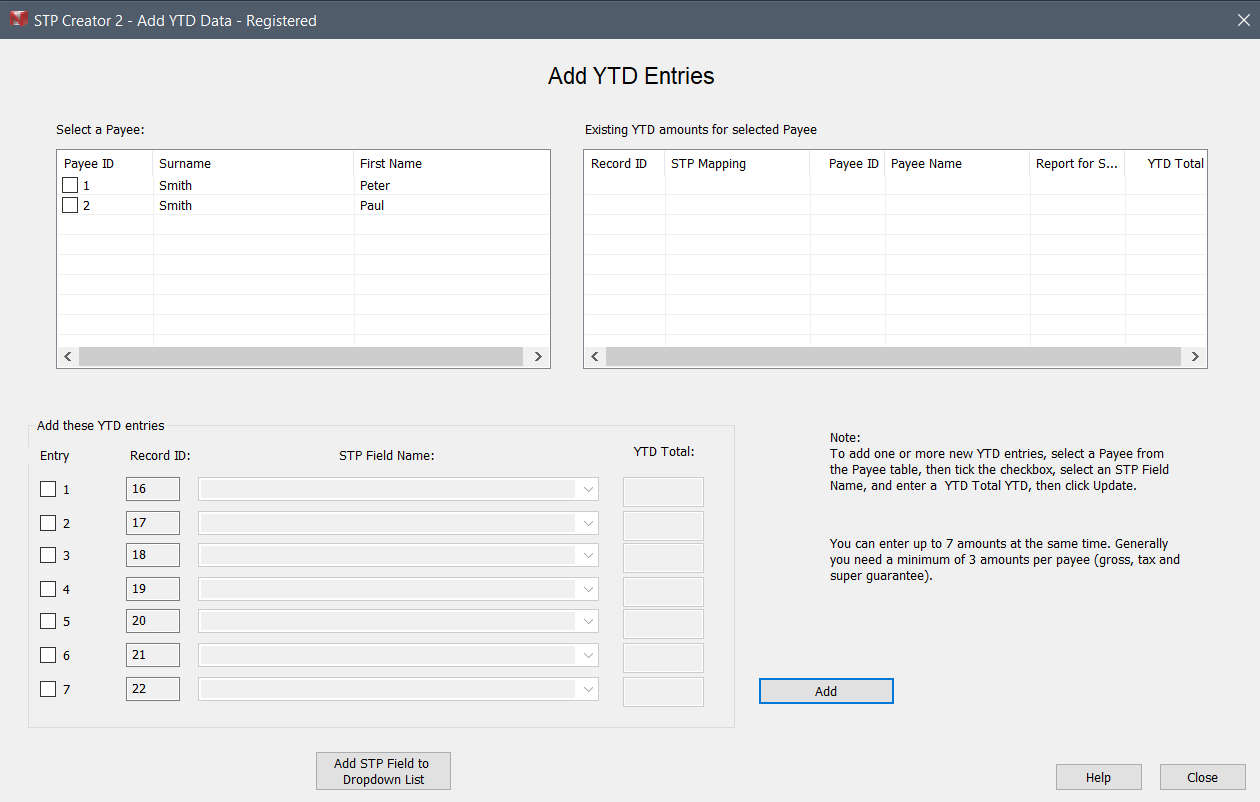
Record ID
This must be a unique number - STP Creator will pre-fill this field. We recommend you use the pre-filled number.
STP Field Name
Select a STP Field from the drop down list. This list will be populated with the STP Fields you selected here, If a STP Field you want to use is missing, close this screen, navigate to the STP Fields button on the Permanent Data Set screen and select the required STP Fields, better to select too many rather than too few.
Payee ID
Tick the Payee ID for the Payee you want to add a YTD entry for.
YTD Total
Add the YTD Total in this field. Do not use $ or commas.
Add
Click here to add the YTD entry for this Payee. After the entry has been added, the table at bottom of screen will show all YTD entries for this Payee, including the one just added.
Help
Access on-line Help.
Close
Close this screen.