Permanent Data Set - Other Users (non MYOB®)
Main screen for anything to do with the Permanent Data Set file. The use of STP Creator revolves around this file. The Data Set file stores all the relevant setting, including STP Fields used and Payee data.
Certain parts of the screen are for MYOB® users only, these have been disabled if a user indicates they are not using MYOB®.
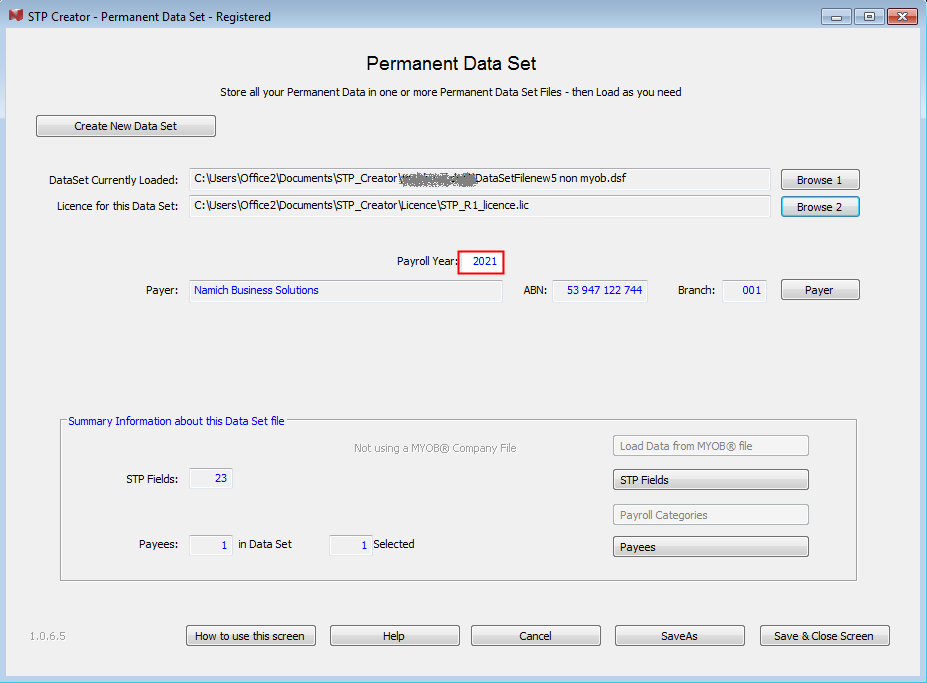
Payroll Year
The field is pre-filled with the Payroll Year when the Permanent Data Set file was first created. However if the Payroll Year needs to be changed, enter the new Payroll Year. This will be updated when you click Save & Close screen.
Error Message:
The max file size for a Permanent Data Set file is 1 GB. You have reached 90% capacity, and should soon start a new Permanent Data Set file.
Solution:
You can reduce the DataSet file size by removing the Audit Log (must be Owner to do this). You may want to use SaveAs & Close from the Permanent Data Set screen to save a backup copy. Bear in mind that the SaveAs gives this Data Set file a new file name. You may want to re-open the original one if wanting this one as the backup.
Otherwise start a new Data Set file by clicking 'Create New Data Set'.