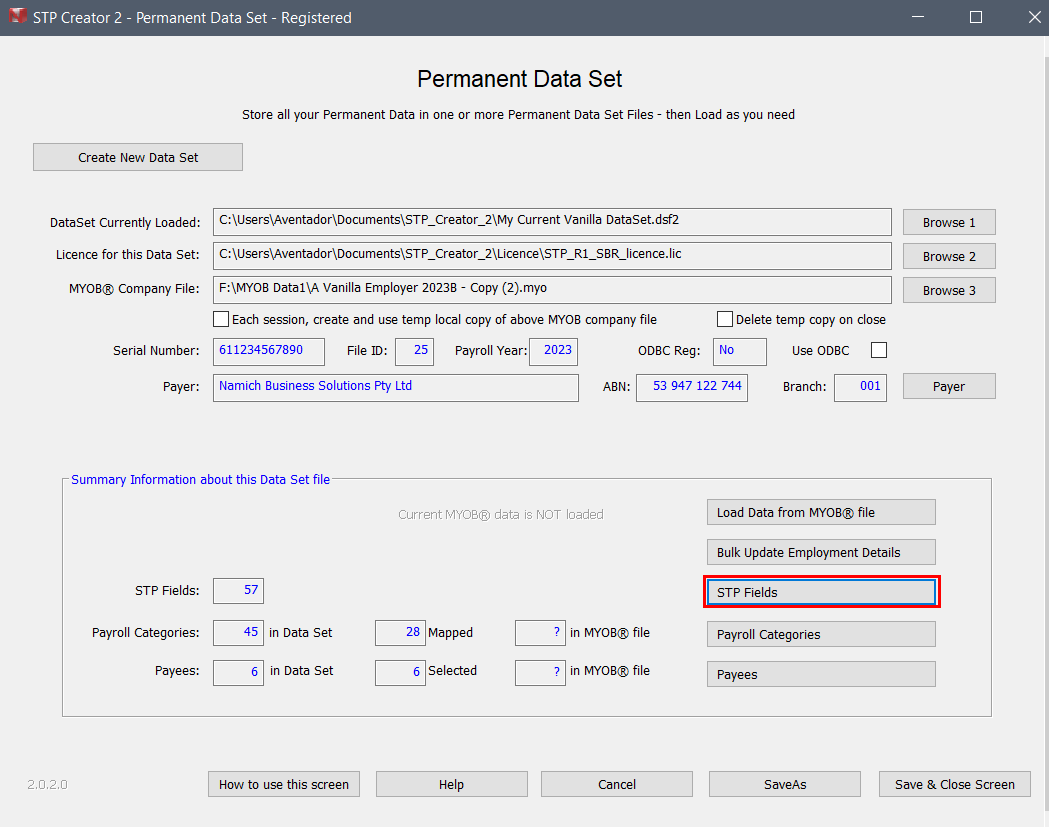STP Fields
Click the button highlighted below to select the STP Fields that you will need to Report on. The fields available closely resemble the fields that were available for Payment Summaries. Certain fields are compulsory and have already been selected.
These include:
- GrossAmount
- PAYGWAmount
- Super guarantee amount
Whether you need to select additional fields depends on the payroll categories you use in your MYOB® file. For example if you pay your employees a Bonus, you will need to select BonusesandCommissionsAmount (Field ID 32). If you need to report Reportable Employer Superannuation Contributions (RESC) or Reportable Fringe Benefits Tax (RFBT), you will need to select those fields.
Select all the fields you would normally use on a Payment Summary.
Selecting a STP Field makes that field available for mapping under the Mapping and W1 W2 drop down lists under Map Payroll Categories..
This brings up this table. Tick to select. Double click to edit - for example to add a note for yourself, or to add a Description to an 'Other Allowance'.
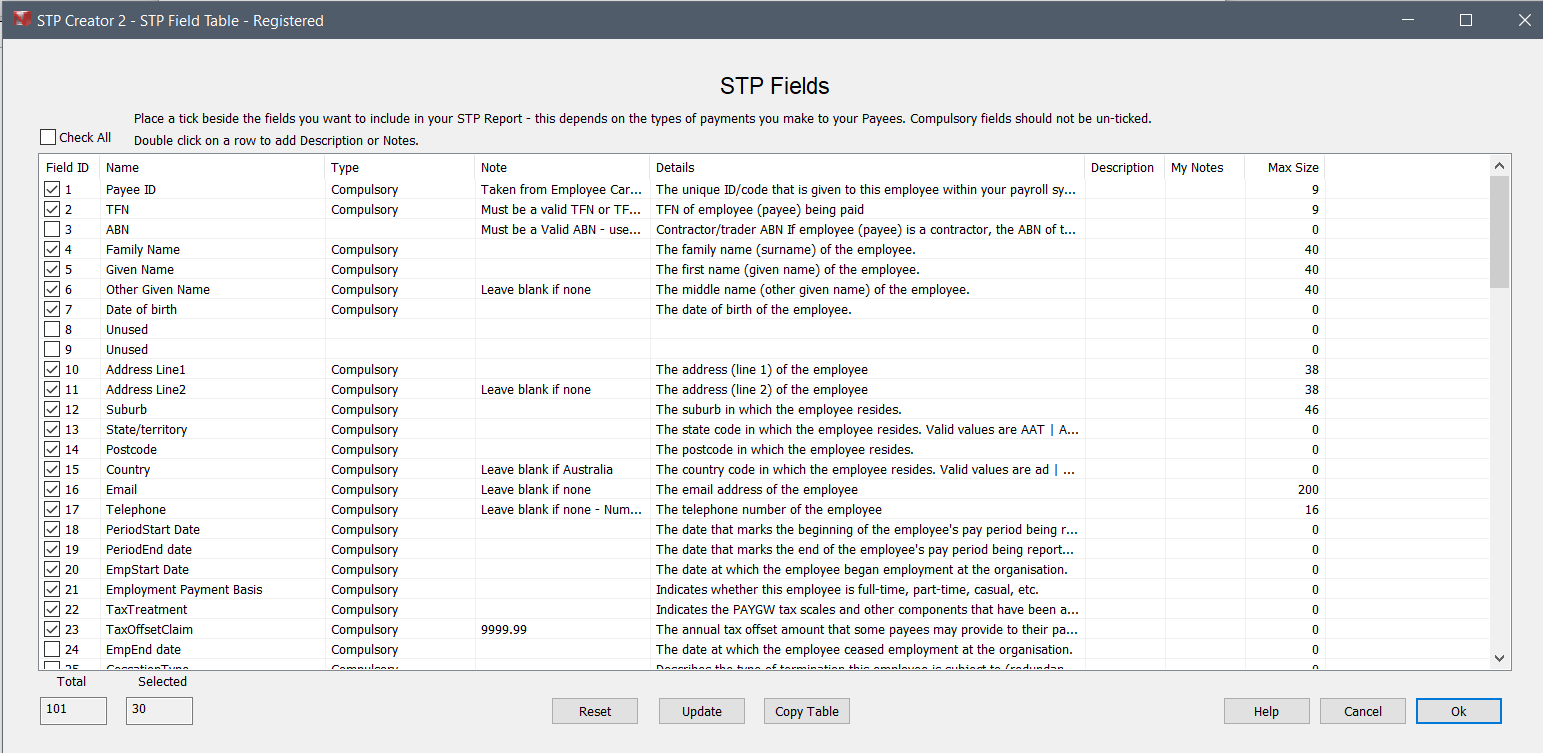
Copy
Copy table to clipboard for pasting to another application.
Help
Access on-line Help.
Ok
Clicking this button will save any changes and return you to the Data Set screen.
Cancel
Close this screen without saving any changes. This will bring you back to the Data Set screen.