Version can no longer be used
On start up (depending on your Preferences) you may see a message similar to this:
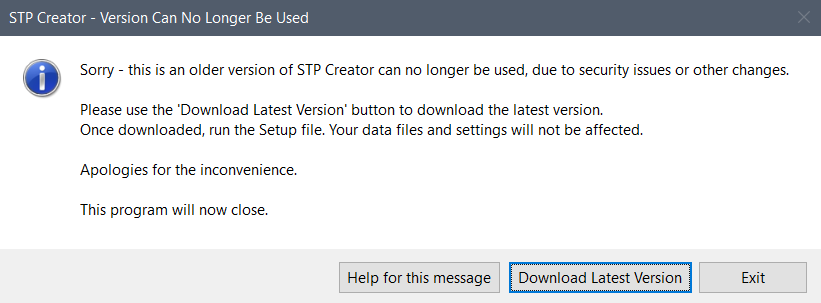
The version of STP Creator you are using has been 'de-commissioned' or 'switched off' due to required security updates or a serious bug has been identified.
See Updates for a full explanation
How to Update?
Updating is a simple process. Use the Download Latest Version button to close STP Creator. The Updates page will open in your default Browser. Download the Update - this comes as a setup.exe file. Once the download is complete, run the Setup file. This will un-install your current version and install the newer version. Your Data Set file(s), settings and Licence file will not be affected. Run STP Creator from the desktop icon.
Here is a link to the Updates page for Release 2