Sign Up at www.singletouch.com.au
As explained on our website, using STP Creator requires you to sign up with www.singletouch.com.au - they are a Gateway that transmits the STP Data to the ATO. You first set up a User account which is based on an email address and your mobile phone (for 2 Factor authentication). Once a user account is created, you register your entity (ABN). You can register multiple ABNs if you use several entities.
If a 2nd user needs to be able to lodge for the same ABN, get them to create a new user account with their own email address and mobile phone - but not register an entity. You can then attach them as a user to your entity.
Step 1 - Click Register and select Single Touch Portal as shown below
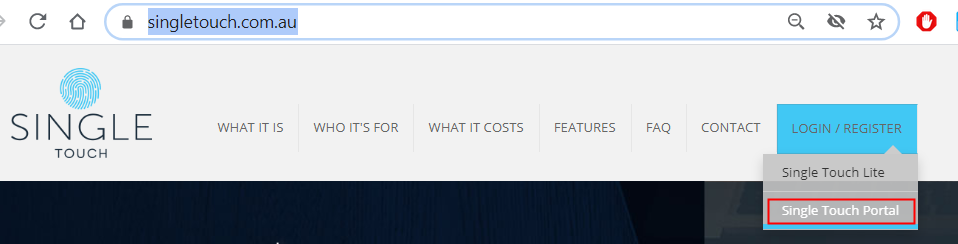
Step 2 - Click Sign up now:

Step 3 - Complete the Sign up process -
This usually involves:
- provide an email address and click Send Verification Code
- check your email and enter code provided
- complete users name and address and provide mobile phone number
- you are prompted to log in and request a new code
- once logged in you are invited to Register an Entity
- follow the prompts to provide ABN, business name and address etc
You are now set up on the Gateway and ready to lodge STP reports using STP Creator. You can now log out.
Notes:
1 - You do not need to Log in via their website in order to submit STP Reports - this is done directly from STP Creator when you click the Lodge button on the Final Screen.
2 - You will need to Log in via their website in order to Review Lodged STP Reports
3 - You should complete the Direct Debit form to avoid additional monthly administration fees.