Add a Payroll Category (myob)
When you add a new Payroll Category in your MYOB® company file, you need to also add this Payroll Category to your Data Set file.
When you next use your Data Set file to load data from your company file, you may see this message:

You need to Update the Data Set file. To do this click '3. Map Payroll Category' from the Permanent Data Set screen:

Next click 'Update from Company File':

The new Payroll Category will now appear at the bottom of the Payroll Category Mapping Table. Select that Payroll Category and click 'Edit':
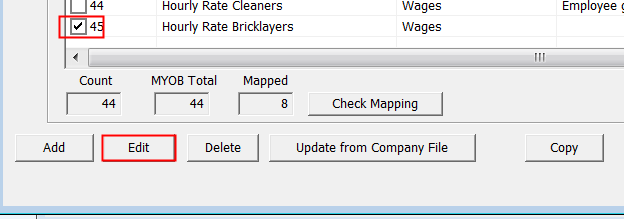
Map as required and then click Ok to save the changes. This Payroll category has now been added and mapped in the Data Set file.
Extra Assistance Required
As with any STP Creator issues, if you are having difficulty resolving, send us an email with the details (including screenshots). We will provide guidance via email as soon as we can. Alternatively if you would like someone to connect remotely to resolve the issue, we have a HelpMe! service - see link under Extras on our Purchase Page here - a fee applies.